價格:免費
更新日期:2019-02-13
檔案大小:78.1 MB
目前版本:1.9.9
版本需求:需要 iOS 10.0 或以上版本。與 iPhone 5s、iPhone 6、iPhone 6 Plus、iPhone 6s、iPhone 6s Plus、iPhone SE、iPhone 7、iPhone 7 Plus、iPhone 8、iPhone 8 Plus、iPhone X、iPhone XS、iPhone XS Max、iPhone XR、iPad Air、iPad Air Wi-Fi + Cellular、iPad mini 2、iPad mini 2 Wi-Fi + Cellular、iPad Air 2、iPad Air 2 Wi-Fi + Cellular、iPad mini 3、iPad mini 3 Wi-Fi + Cellular、iPad mini 4、iPad mini 4 Wi-Fi + Cellular、12.9 吋 iPad Pro、12.9 吋 iPad Pro Wi-Fi + Cellular、iPad Pro(9.7 吋)、iPad Pro(9.7 吋)Wi-Fi + 行動網路、iPad (第 5 代)、iPad(第五代)Wi-Fi + 行動網路、iPad Pro(12.9 吋)(第二代)、iPad Pro(12.9 吋)(第二代)Wi-Fi + 行動網路、iPad Pro(10.5 吋)、iPad Pro(10.5 吋)Wi-Fi + 行動網路、iPad (第六代)、iPad Wi-Fi + Cellular(第六代)、iPad Pro(11 吋)、iPad Pro(11 吋) Wi-Fi + 行動網路、iPad Pro(12.9 吋)、iPad Pro(12.9 吋)Wi-Fi + 行動網路、iPad mini(第 5 代)、 iPad mini(第 5 代)Wi-Fi + 行動網路、 iPad Air(第 3 代)、 iPad Air(第 3 代)Wi-Fi + 行動網路 及 iPod touch 相容。
支援語言:英語
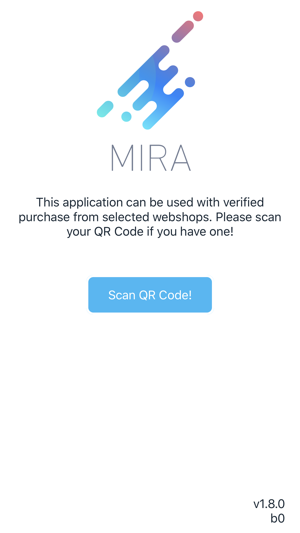
Cloud Optician is the go-to solution for digital pupillary distance measurements.
Note: This application can only be used with a special, verified link from selected eyewear webshops. It has no functionality without a purchase. Please only get the application if you have a special verified link too.
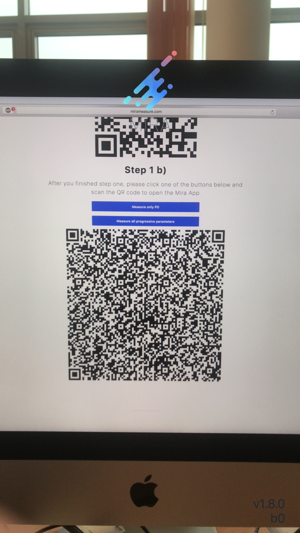
Usage:
1) Download this application if you encounter the Cloud Optician logo during shopping for eyewear.
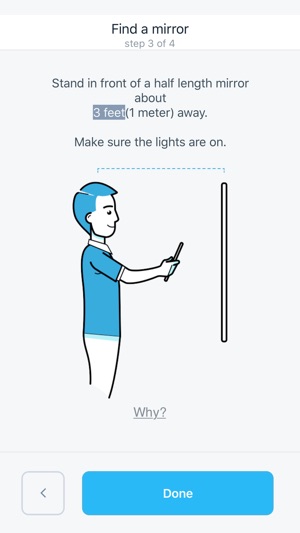
2) The webshop will provide you with a special link that opens the application (download it before trying to open the link).
3) You need to take a picture in front of a mirror. Follow the on-screen instructions.
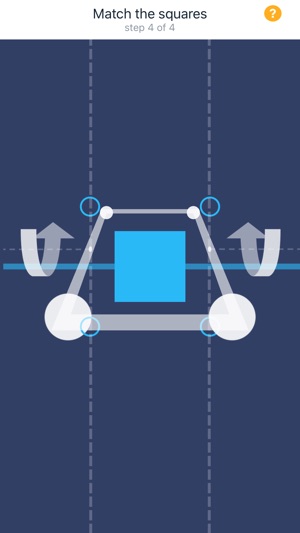
4) After taking the picture, it will be uploaded to the Cloud. Please input your email when asked, so we can notify you about the evaluation.
5) You will soon receive your pupillary distance via a notification and email. The selected webshop will use it to personalise your eyewear.
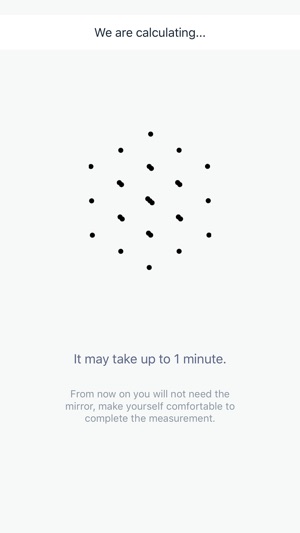
支援平台:iPhone, iPad
